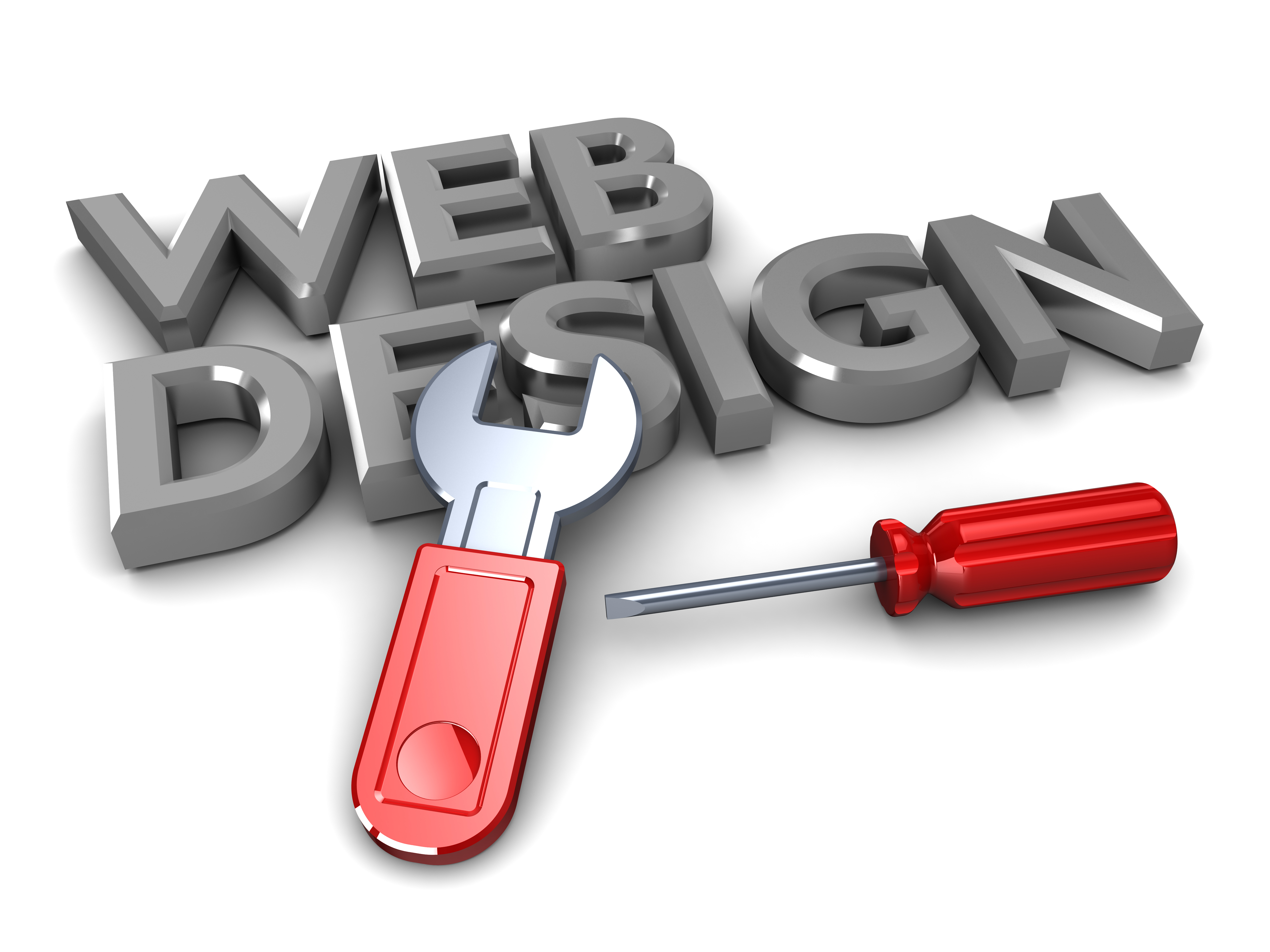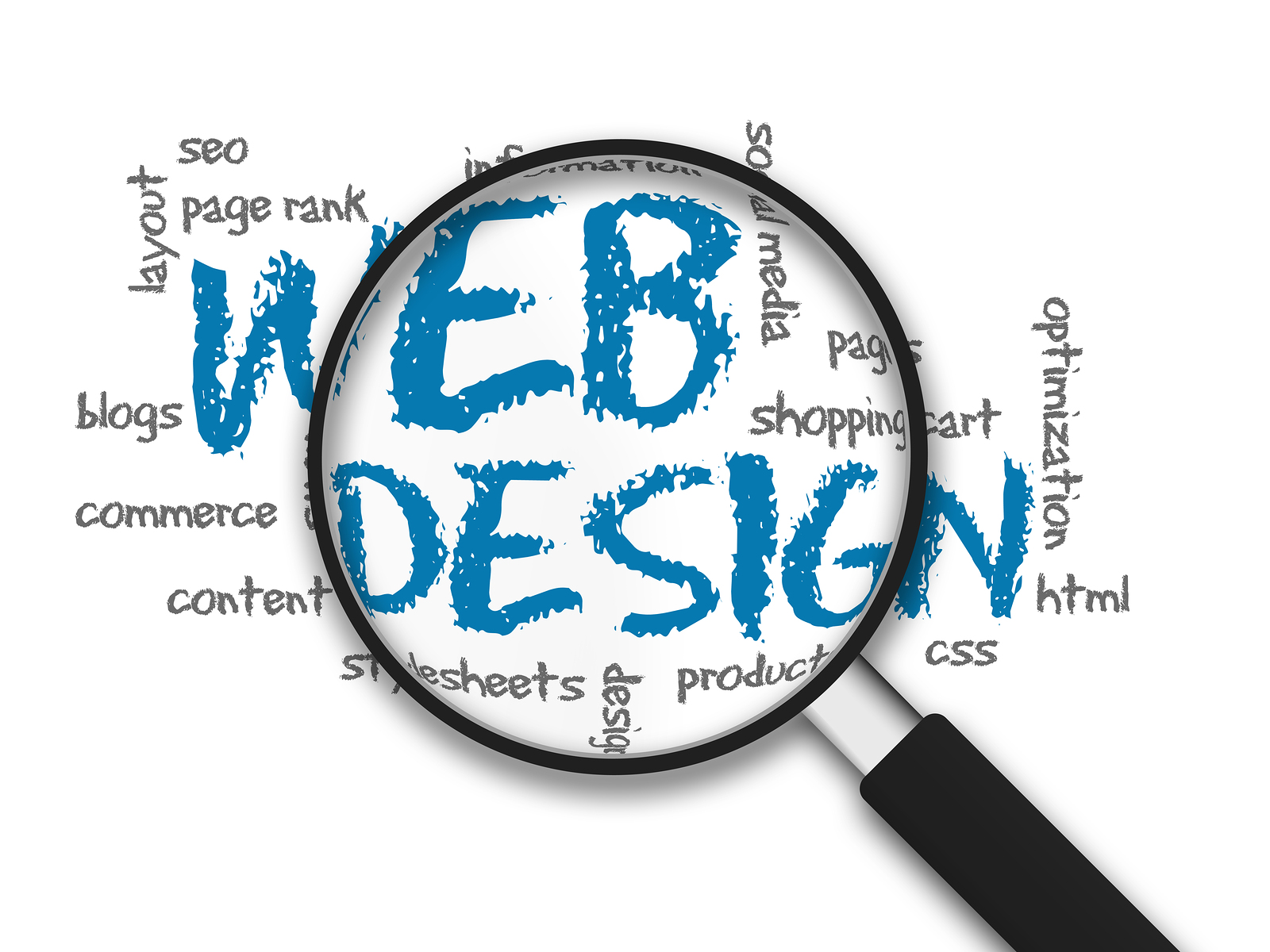If you’ve been thinking that your business needs a website but you can’t afford one then think again. Whilst it can be expensive to hire a team to build your website, and even outsourcing isn’t as inexpensive as it seems, learning how to build your own website and then maintain it can be inexpensive and it’s not that hard – really! And for those of you who would like to maintain their own websites; once you’re learned how to build your own website you are no longer beholding to a webmaster or web development company.
Before I learn how to build a website, do I even need one?
The short answer is yes! Back in the day when phones were invented, I’m sure many businesses wondered if they needed a phone, and then if they needed to pay to be in the yellow pages. The companies that jumped on board first gained a competitive advantage, then as the technology became more mainstream, everyone else followed, just to stay in business. Today you’d never consider doing business without a phone!
Well the internet has reached the mainstream stage. People are using their PC’s to find businesses and going mobile on their phones, iPods, blackberries and other devices. If you’ don’t have a website you are at a disadvantage. People are using the internet not only to find a business, but to find out what they offer and where they are. Guess where the first place I go to get directions? Yup the internet. Then I can print off the directions and go the business I’m looking for. Convinced that you need to learn how to build a website? Good, let’s move on.
How difficult is it to learn how to build a website?
That’s a great question! I’ll be honest, it does take a little time and some effort, but there are some great tools, tips and tricks that can help you along the way and it’s really not as difficult as you think. You’ll need to master a few technical details, such as understanding what a domain is (you can think of it as the address of your business on the internet) but once you’d done that then the rest should just fall into place. Don’t feel intimidated, millions of people have learned how to build a website, you can too!
So where do I start?
It’s back to basics. Before you jump into learning how to build a website you need to plan it out. And before you can plan your website, you need to know what the objectives of your website are. Do you plan to sell products from your website, or perhaps allow customers to get in contact with you on your website, or take orders, or is it just an extension of your business card that allows people to find your business?
If you’re starting out I’d recommend just setting up a simple website that tells people who you are, what you offer, where you are and how to get in touch with you. When you have mastered that, you can move on to some of the more complex areas, such as selling products. Even so, there are a lot of tools to help, so when you have learned how to build a website, adding new functionality will not be a difficult task.
Time to do some research
Before you commit your plan to paper, go on to the internet and do a quick search for other websites in your business area. Take a look at the websites and note down what you like and don’t like about the sites you look at. Then narrow the search down to your geographical area. Now you get an idea of what your competition looks like. Do the same again. This should give you some great ideas for your website. Don’t worry if they all seem complex, once you’ve learned how to build a website, adding to it will pose no problems at all. Also take note of the domain names of the websites as you’ll need to get a domain name for your site too.
Plan out your website
It’s time to write out on paper, or word or excel the pages that will make up your website. The things you’ll need to consider are:
– The page name
– The objective of the page
– The contents of the page
– How all the pages link together (Site navigation)
At a minimum you’ll need pages for:
– Your home page – This is the main page of the website and all other pages will link off from here
– A contact us page – How visitors can get in touch with you
– If you have a physical location, where you can be found with some directions
– An about us page – Tell visitors who you are (preferably with pictures)